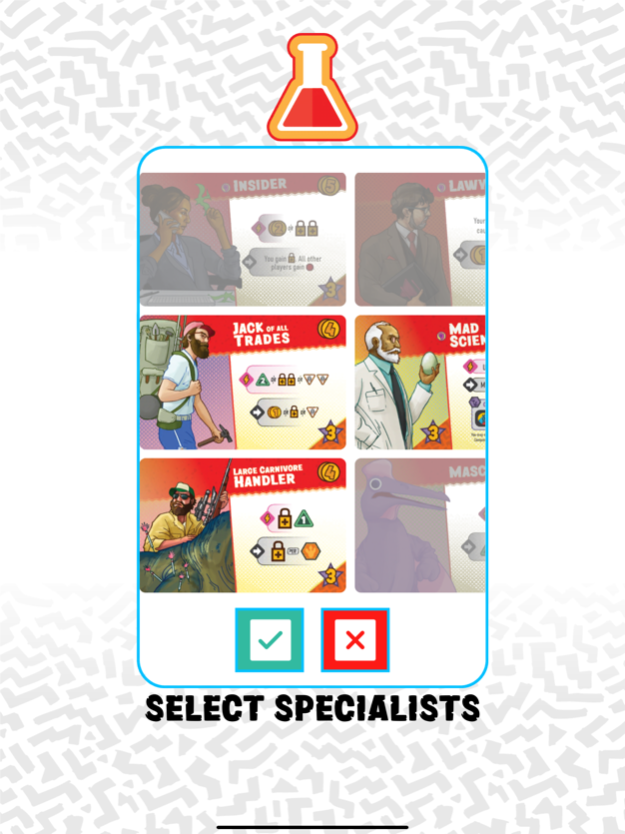Rawr 'N Write 1.2
Continue to app
Free Version
Publisher Description
This companion app to Dinosaur Island: Rawr ‘n Write replaces the need for paper player sheets and assists you with drawing, resource management, and end game scoring.
Important: this companion app replaces the paper player sheets in the game. However, a physical version of the game is still required.
Alternatively, you can use this app to play along to the digital version of the game published on Tabletopia.com.
Features:
- Includes an optional tutorial to guide you through using the companion app
- Enforces most rules and automatically generates rewards in certain phases
- Automatically calculates end-game scoring
- Construct the various tetromino shaped buildings in a flash by dragging and dropping where you want them
- Immerse yourself in your dino theme park with animated dinosaurs and sound effects
GAME OVERVIEW
In Dinosaur Island: Rawr 'n Write, your goal is to build the best dang dinosaur theme park you can! You do this by collecting DNA to make Dinosaurs, hiring Specialists to use their unique abilities, and building Attractions and special Buildings to enhance your visitor experience.
However, Dinosaurs are dangerous, and if you don't put some effort into keeping your park secure, you might just "lose track" of some of your visitors...
All of your progress (and missteps!) will be marked on your Park sheets, where you draw the layout of your park, store and spend resources, and record your progress. At the end of the game, you each score your performance, and whoever has the highest score wins!
Dec 14, 2021
Version 1.2
Initial Bug Fixes
About Rawr 'N Write
Rawr 'N Write is a free app for iOS published in the Action list of apps, part of Games & Entertainment.
The company that develops Rawr 'N Write is Origami Panda Studio Ltd. The latest version released by its developer is 1.2.
To install Rawr 'N Write on your iOS device, just click the green Continue To App button above to start the installation process. The app is listed on our website since 2021-12-14 and was downloaded 2 times. We have already checked if the download link is safe, however for your own protection we recommend that you scan the downloaded app with your antivirus. Your antivirus may detect the Rawr 'N Write as malware if the download link is broken.
How to install Rawr 'N Write on your iOS device:
- Click on the Continue To App button on our website. This will redirect you to the App Store.
- Once the Rawr 'N Write is shown in the iTunes listing of your iOS device, you can start its download and installation. Tap on the GET button to the right of the app to start downloading it.
- If you are not logged-in the iOS appstore app, you'll be prompted for your your Apple ID and/or password.
- After Rawr 'N Write is downloaded, you'll see an INSTALL button to the right. Tap on it to start the actual installation of the iOS app.
- Once installation is finished you can tap on the OPEN button to start it. Its icon will also be added to your device home screen.